
You know when, out of the corner of your eye, you see a picture hanging on a wall at a slight angle and it nags at you in that unsettling, eye-twitching, nail-chewing kind of way?
It’s that same, uncomfortable feeling we get looking over pages full of mismatched styles, wonky widows, crammed text and SENTENCES THAT SHOUT!
Type and typesetting is one of those small but crucial details that can make or break a great piece of communication. The arrangement, setting and execution of text is vital to the way anything (and everything) is received and read.
If you’re someone who generates written communications as part of your job – be it a report, marketing flyer or company-wide EDM – here are helpful tips to keep your type in tip top condition (there’s one for Ron Burgundy).

Get to the Point (size).
Let’s start with an easy one and that is the size of the of the main body of text you’re typesetting (incidentally called body copy). Broadly speaking, the optimal point size for body copy is 10-12pt for print or 15-25 pixels for web.
What point size you use will of course vary depending on what you’re working on and the context in which it will be viewed. If your content is digital, is it responsive text (able to be broken and reformed automatically across desktop and mobile)? If it’s static, is it legible at smaller scales?
It’s important to consider your audience – if your readers are 50+ for example, you might consider using larger body copy for better legibility.
Another consideration is that, much like clothing labels, different fonts of the same size will appear larger or smaller depending on the font you choose. This requires a little experimenting with – best done in small increments in half a point up or down at a time.
Getting your point size right is firstly about practicality (can the reader digest it easily and comfortably?) as well as aesthetic (does it invite you in?).
Top tips:
- Practice restraint – don’t splash 10 different point sizes on a page.
- If you’re using a program like Indesign or even Microsoft, create heading styles to set some boundaries.
- DON’T SHOUT BY USING CAPITALS FOR EVERYTHING!
(unless it’s an ad for Clint’s Crazy Bargains). - Use your judgement – following all the rules doesn’t guarantee a great result.
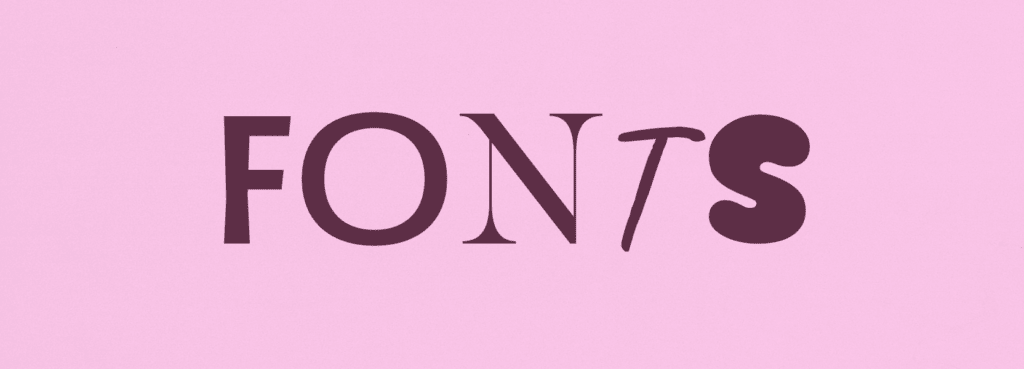
What the Font?
This is the fun one, right? You get to scroll through a vast void of font options from curvaceous and curly to dramatic and bold. Then of course there are the different weights and suddenly you are the puppet master of your own freak font show.
But, like interior design, it takes restraint and experience and a whole lot of getting it wrong before you find that balance that invites the reader in and makes them feel at home.
Top tips:
- Use no more than 2-3 different fonts.
- For variation, consider using a different weight of one of your fonts for, say, pullout quotes.
- For large chunks of text, it’s often easer on the readers’ eyes to use a serif font for body copy as the little kicks (formerly known as terminals) help the eye travel across the text.
- Don’t be tempted by Script unless you’re trying to be crass. It’s the font equivalent of a gold chandelier.
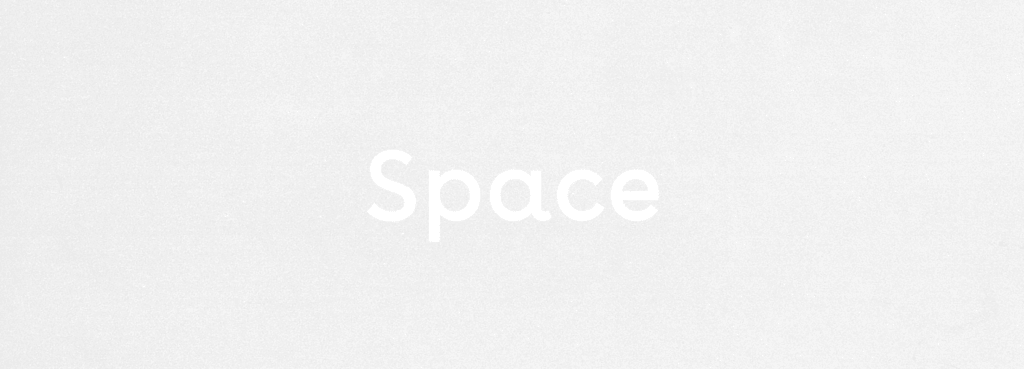
Give yourself some (white) space
There is a tendency when creating content (possibly due to hours spent in our childhood playing Tetris) to cram as much as possible into a page. It’s like our minds are programmed to want to fill the gaps of white space with an image, or more text, or a quote. But unlike Tetris, completing a row filled with ‘stuff’ does not then cause it to vanish and subsequently free up more space – which is ultimately the sense of (addictive) relief we so love.
In short, a page crammed with content is not only an eyesore but offputting and overwhelming for the reader.
Top tips:
- Don’t be afraid of white space – it will help your content shine and make it more accessible to the reader.
- If you’re page is looking crammed, either expand your format with imagery or edit copy to a comfortable amount.
- Always remember, quality not quantity.

Typeset and forget
A widow here, an orphan there, kerning so tight that wordsruntogether – it’s the little things that make a big difference. Here are some nitty gritty bittys to get you typesetting like a boss…
Save your Orphans
Nobody likes it when sad little Annie is on her own.
Make sure any solo words that have run onto their own line have company by adjusting line breaks.
Watch your Widows
These are words or the end of paragraphs that tip over into the top of a new column and feel a bit lonely and awkward out on their own. Bring them back together with their loved ones for a happy ending for all.
Live and Kern
Like the imposed 1.5 metres, the distance between letters is important to get right.
This one doesn’t usually need to be adjusted from its preset and is best left alone. But if a bulbous font is causing letterstoruntogether then you may need to widen your kerning (especially for body copy). Or, conversely, a heading might be s p r e a d i n g things too much and need to be tamed back in.
Leading between the lines
Here’s a general formula for the mysterious ‘space between’:
Text size (X) + 2 = Ideal leading size.
Example: text size is 10pt + 2pt = 12pt (leading).
*This is a fairly sweeping statement and requires experimenting and common sense!
Double check
Do a quick search and find for any double spacing that may have snuck in when you weren’t looking. Sneaky little suckers.
In summary, there’s a little more to good typesetting than first meets the eye, in order for it to be easy on the eye.
As designers, we pore and ponder over font pairings and column widths and arrangement and hierarchy of text on a page in order to get that seamless, effortless look (it’s a bit like the perfected no make-up look). Because the last thing we want is that uncomfortable, unpleasant, offputting feeling that comes with clumsy type.
If you need some help with impressive typsetting for your business, get in touch with us for a quick chat. And if you’re soldiering on with typsetting on your own terms, just remember to do it Rob Burgundy style and ‘stay classy’.